introduction
veadotube (vee·ah·do·tube) is a collection of tools created to make live avatars more accessible to those who enjoy virtual puppetry (more commonly known as VTubing).
it was created, designed and developed by olmewe, and designed and illustrated by BELLA!. it’s been developed since the very end of 2020.
veadotube is written in C#, using SDL3 and the .NET backend. it was originally made in the Unity game engine, with earlier versions of both veadotube and veadotube mini being released like that. luckily we moved past that, during late 2023.
veadotube is available for all three major computer platforms (Windows, Linux and macOS) in its smaller form, veadotube mini, and as the full program that’s currently in early access, veadotube.
there are no short-term plans for mobile ports.
veadotube (the “full version”)
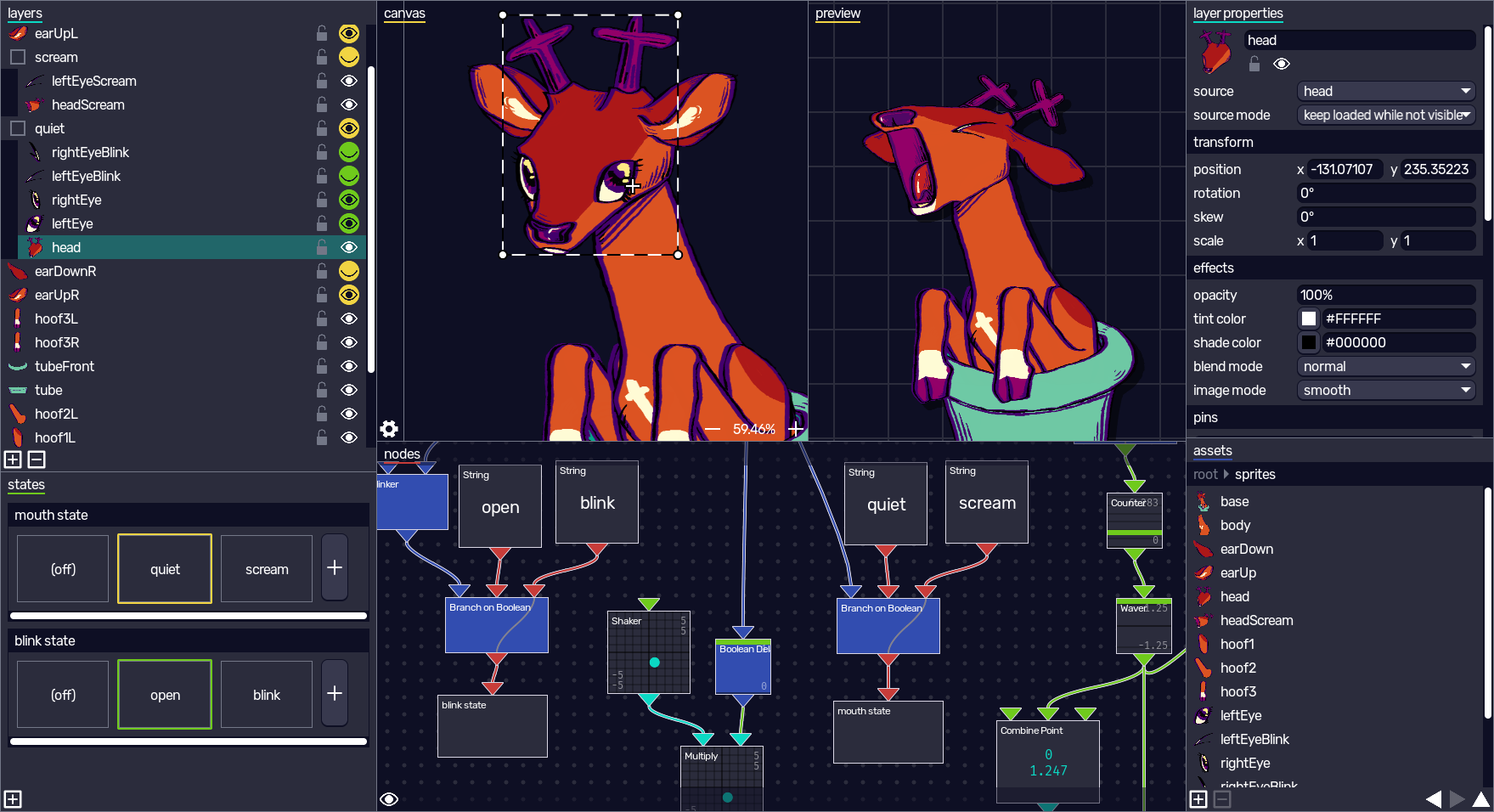
veadotube is the main computer program we’re developing! commonly nicknamed the “full version” as its development started after mini.
it’s an application that encompasses both the creation and the usage of virtual avatars, inspired by existing solutions for 2D avatar creation, and intended to make them less rigid and more customisable.
it comes with a complete avatar editor, that works on the simple idea of connecting sprites together and adding sets of behaviours to each of them – behaviours such as how these sprites will react to certain inputs, to the movement of their parent objects, so on.
you’re also able to create state machines to control these sprites, as well as an entire node system to assign inputs and transform them. both of these can be exposed for whoever is going to use the avatar.
on the other side of the app comes the scene editor – with it, you can import avatars made in veadotube (as well as veadotube mini, HÖNK, and PNGTuber Plus) and customise how they appear on screen! you get access to node system once again to reassign inputs, as well as tools to attach objects one to another to accessorise avatars. then it’s all about using a program like OBS to capture veadotube and transmit it to your favourite streaming service, or record it for later editing.
as far as input goes, you can use the node system to connect literally anything to anything! we’re slowly adding support to a bunch of devices, including keyboards, mice, microphones, cameras, gamepads, MIDI controllers… it also supports WebSocket messages, enabling support for external programs as well (such as the official Stream Deck plugin).
the program is still in development – it’s currently available in early access (pro brasil também), while we polish things, fix bugs, and add more features. we’re planning to release it in early 2026 as a paid application.
veadotube mini

veadotube mini is a smaller version of veadotube :]
in it, you’re able to create and use an avatar in a matter of seconds: just import two images of your character (mouth closed and open), and the program will play each according to the current microphone input.
configuring the program is also meant to be simple: in the same screen you can set a microphone, change its sensibility settings, set noise filters, change the background, so on.
you can also add more life to your simple avatars, by adding more images for an automatic eye-blinking animation, or creating your own GIFs (or animated PNGs or WebPs) and importing them! you can add effects as well, to make the avatar move around a little, or to darken the image when not speaking.
on top of that, the app lets you create multiple avatar states – each state has its own set of images and effects, as well as shortcuts for activating each state. the app supports the same sorts of input that the full version accepts, except for more complex stuff like cameras.
this program is and will always be available for free, and has been available since early 2021! it’s apparently the de facto PNGTuber application, and it’s seen everywhere from streamers just starting out, to those looking to save computer resources while running intensive games, to those who just don’t bother switching because mini is good enough for them.