troubleshooting
are you having issues with veadotube? well it happens, both programs are programmed by one person in all three different platforms (and some issues aren’t even in our control!)
in this page we’ll point out common issues and their explanations and workarounds. quick points:
- ensure you’re on the latest version. if in doubt, redownload the app! sometimes redownloading it and going through the install process again fixes things in general.
- read the guides! we have tons of them for installing and using the app. some answers here will point you to the respective guides, but not all answers might be here.
- be patient. again, we’re a small team with only one dev!
- be curious! don’t straight up go to our Discord server to ask for the same question over and over, look for things first.
common issues
Windows tells me the app is a virus!
we guarantee you it’s not! as long as you’re downloading from the official source, of course. refer to the install guide.
VirusTotal tells me the app is a virus!
it’s a false positive! that website is full of false positives, too. again, if you’re downloading from the official source, you’re safe.
the app does not open on Windows / it says SDL3 is missing!
remember to extract the entire .zip you downloaded first, instead of opening the app directly from inside the zip! also don’t move the .exe out of the original folder. refer to the install guide!
i’m getting a black/blank screen on Windows!
that’s usually a graphics card issue. update your drivers, and DirectX also! refer to the install guide. you can also try to run the app as administrator!
macOS says the app is damaged, or made by an unverified developer!
no need to redownload, your app is good. refer to the install guide to fix that. if that doesn’t work, try googling it! it’s a surprisingly common error amongst non-store apps, unfortunately.
macOS says there are no mountable file systems, or the app just won’t run!
you’re probably running on an old version of macOS! mini requires at least Monterey (12).
my Linux system can’t open the executable!
remember to install all the dependencies and to do the chmod trick. refer to the install guide!
i’m on Linux and i see no text!
if you’re on Linux, you might be missing some dependencies, or they might not be correctly linked. refer to the install guide!
the app is taking up too much CPU!
this can mean you got a lot going on in the app, including noise filters in veadotube mini, and in veadotube, lots of nodes doing stuff. the app should use less CPU when the UI is hidden!
the app is taking up too much RAM!
that’s usually due to having a lot of images loaded! for veadotube mini, refer to the image guide.
my avatar has a weird transparency border when using transparency!
it’s on purpose! this way OBS can capture it with correct transparency, and it’ll look right in the capture. refer to the OBS guide!
some images don’t appear correctly!
a few image file formats aren’t fully supported! .png should be guaranteed. if the colors look off, try messing with sRGB settings in your image program – this often happens when exporting images from Krita, for example.
the app runs really badly alongside other games, or straight up freezes!
your system might be assuming veadotube is a game, and it might be confused as to why there are two games running! this is often a GPU driver issue, or something that you can configure in your system/GPU settings.
in veadotube itself, you can try changing the frame rate between vsync and uncapped, and see what works best! other than that, this is not in our control, and you’ll have to look into your own system settings or the game itself.
veadotube on OBS gives me a blank screen!
lots of possible issues here!
- if using Game Capture on Windows, try selecting SLI/Crossfire Capture Mode (Slow)!
- try switching between Game Capture, Window Capture, Spout2 Capture, Syphon Capture… see which works!
- if on Windows, try forcing both OBS and veadotube to run in Performance mode, in your system graphics settings.
in general, refer to the OBS guide, which goes through each capture mode.
how do i use my avatar in video calls?
refer to the OBS guide, which lets you create a virtual webcam!
specific to veadotube mini
i can’t download veadotube mini for free, it asks me to pay for it!
just click on the link on top that says “No thanks, just take me to the downloads”!
i cannot add images to the program!

refer to the building an avatar guide!
my microphone doesn’t work!
microphones are weird! they sometimes don’t work, or might not even show up in  for a few people. here’s a few things you can try:
for a few people. here’s a few things you can try:
- make sure the microphone sensitivity slider
 isn’t too high!
isn’t too high! - if you’re not using push-to-talk, ensure use websocket is turned off in
 and that there are no shortcuts set in there as well!
and that there are no shortcuts set in there as well! - unplug your microphone and plug it back again!
- restart the app! maybe twice!
- make sure no noise filters are selected, in case the issue is not with microphones but with the filters themselves!
- on Windows, remember to install all the requirements, or maybe run the app as administrator!
- on macOS, ensure that the app has the microphone access permission!
my microphone captures way too much noise!
you can filter noise in  ! this way it’s also easier to set the slider
! this way it’s also easier to set the slider  .
.
microphone noise filters won’t work!
if you’re on Linux, remember to install all dependencies! refer to the install guide.
my shortcuts won’t work!
if the app doesn’t detect shortcuts, you can try a few things:
- Windows: run the app as administrator!
- Linux: add your user to the
inputgroup! if you’re on Wayland, configure your system so that applications can use legacy global hotkeys. - macOS: let the app use keystrokes over your privacy settings on System Preferences!
it’s a known bug that sometimes keyboard input can stop working after a while of using veadotube. restarting the app fixes it!
my avatar appears too blurry / i have a pixel avatar and it looks awful!
try changing the image mode to pixel, under  , as well as changing the avatar scale in
, as well as changing the avatar scale in  !
!
the app didn’t autosave my avatar and i lost it!
the autosave is being constantly improved on, though that bug might still happen in rare circumstances! you can see if there are any remains of your autosaved avatar on the data folder.
in general, always remember to ![]() keep a copy of your avatar as a .veado file!
keep a copy of your avatar as a .veado file!
the interface won’t hide automatically!
click on hide UI under  ! you can double-click on the app screen later to display the interface back again.
! you can double-click on the app screen later to display the interface back again.
i cannot set sliders precisely!
hold Ctrl (Option on macOS) while dragging a slider! we’ll look into adding text boxes for inputting precise numbers in the future.
what’s the default size for the app window?
960 x 540!
is there a way to listen to a Discord user instead of a microphone?
you’re probably looking for something that behaves like Discord Reactive Images by FugiTech, and that’s probably your best alternative if you’re willing to have simpler talksprites!
we’re working on adding Discord support in the full version too. if it works fine, we could very well backport this to mini!
frequently asked questions
will the app be available on mobile?
not anytime soon! you’re better off getting a computer to use the app.
will you add more features to veadotube mini?
mini is mini! if we add more things to mini it won’t be mini. we’re saving our energies for the full version.
what’s different in the full version? when will it come out?
refer to the introduction page!